Here you will find information on how to create your alarms in the autosen cloud and forward notifications to your email address, and send SMS notifications.
You will find an overview of your active alarms in the navigation under “Alarms“:
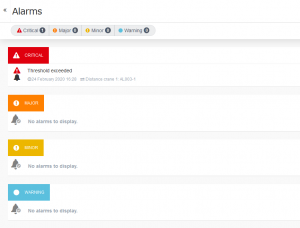
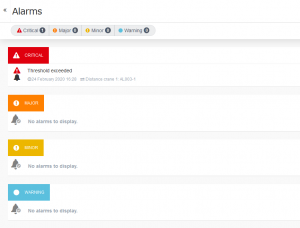



Setting up an alarm function on the io-key cloud
Navigate to the sensor dashboard for which you want to create an alarm.
Go to the “Cloud Operations” widget available by default in each sensor dashboard and click on the right next to “Generate alarm when reaching threshold value“.





Info: The rules arranged in a line by default refer to the data point of the sensor indicated in the same line.
A window in which you can enter the minimum and maximum values for your alarm range opens. If you want to set up an alarm for example when the temperature of 27° C is exceeded, select the desired limit of 27° C as the minimum value and the end of the value range of the sensor as the maximum value. Press “Save changes“.





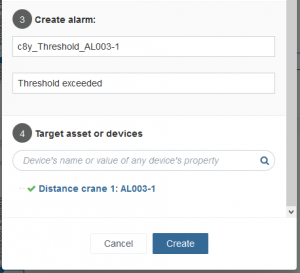
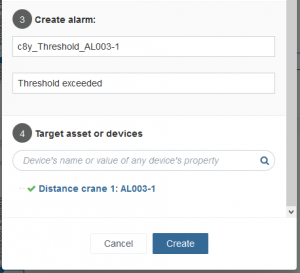



Setting up sending an email via io-key cloud
Go to “Cloud Operations” and click on the right next to “Send email for alarm.”
As before, a window opens in which you can now define to whom and with which reference the email content shall be sent. Press “Save changes“.
Setting up sending an SMS via io-key cloud
Go to “Cloud Operations” and click on the right next to “Send SMS for alarm.”
As before, a window opens in which you can now define to which telephone number and with which content the SMS shall be sent. Press “Create”.
