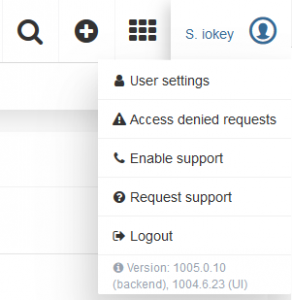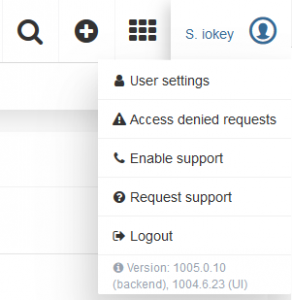Enter the URL of your personal io-key cloud (or the one of your io-key partner) in the address line of your browser*.
Note: The application had been tested for the following web browsers: Firefox, Edge, Internet Explorer & Chrome (latest Version).
Login
Enter your username and password in the login page and click “Login” to open the
application.
Tick the Remember password checkbox for your browser to remember your access data so that you don’t have to enter them again when you open the application the next time. In addition this is quite handy if you frequently switch between applications as otherwise you will be prompted by the autosen cloud to authenticate again on each switch. Explicitly log out if you want the browser to “forget” your access data.
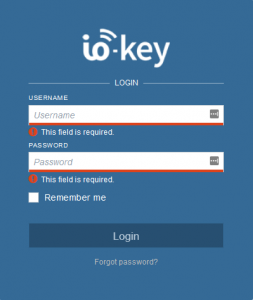
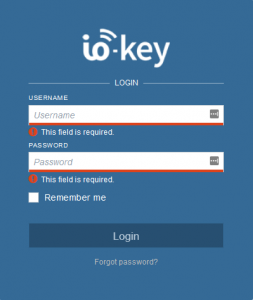



Log out
To log out click the “User” button on the right in the top bar and select “Log out” in the context menu.