Some of the account settings can be changed by the user.
Click the “User button” on the right in the top bar and select “User settings” from the context menu.
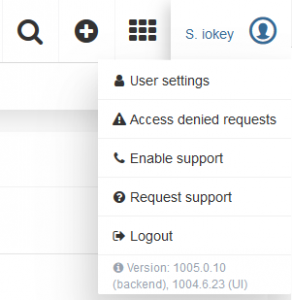
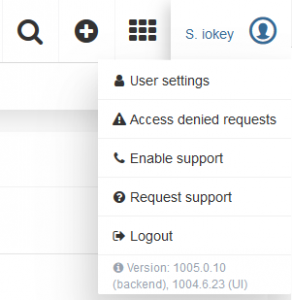



You can select the language of the user interface and in addition change your email address, name and telephone number stored for your account. Select a language from the selection list in the “Language” field.
Click “Change password” to change your current password. You will find additional information in “Changing the password”.
Click “Save” at the bottom of the window to save your settings.





