The “Binary status” widget displays a visualisation of values “0” or “1”, i.e. digital Low or digital High.
You can define the colour of the icon and the displayed text for each status. Use the Configurator for this and select a colour from the screen. Then enter a display text.
Application example: You monitor a tank using a binary level sensor. As soon as it returns 0, the widget warns you.
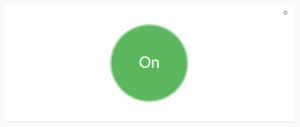
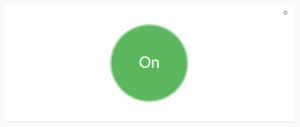



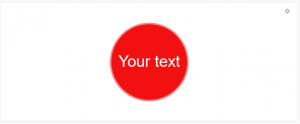
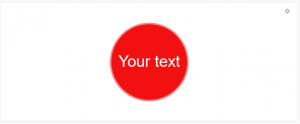



Info: This widget is used automatically for all binary sensor values.
