The Apama Analytics Builder allows you to evaluate your sensor data and interact with your devices. You can perform calculations, check for patterns and control outputs. The program thus gives you the opportunity to adapt your IIoT devices even better to your individual application.
Examples of use:
- You monitor different water tanks. With the Apama Analytics Builder you can easily find out how much water is added up in all tanks at any time. (Expression block)
- To determine the effectiveness of the air conditioning system of a cold store, you set up temperature sensors at various points and calculate the difference. If the difference exceeds a certain value, you will be notified. (Difference & Threshold block)
- In your company, you use several pumps to deliver one medium. Depending on your requirements, not all pumps have to be switched on all the time. However, if no pump is running, you will be alerted. (NOT & AND block)
- From the volume flow of a pipeline, you can calculate the total volume delivered by integral calculation. (Integral block)
If the pre-built blocks and options are not suitable for your purpose, you also have the option of creating custom blocks or writing your own models using Apama’s Event Processing Language (Apama EPL).
First steps
Open the Apama Analytics Builder by selecting it in the Application Switcher (6-point icon). You are now in the model manager. Here you can create and manage models.
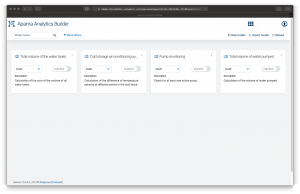
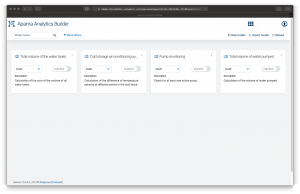
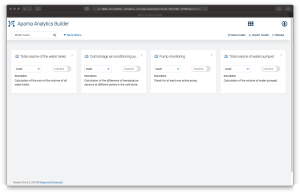
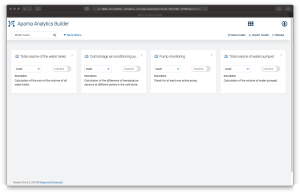
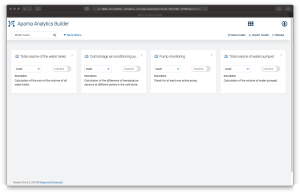
Create a model by clicking on the plus button “New model” and then give it a name and optionally a description and tags. You will now find the following user interface.
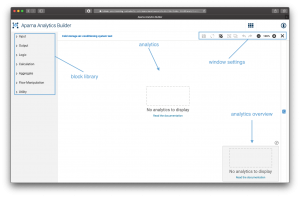
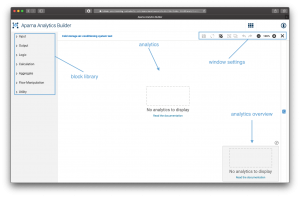



To design an analysis model, select a block (e.g. a sensor at “Input” and “Rounding” at “Calculation”) and drag & drop it into the middle area. Continue in this way until you have all blocks necessary for your application in the analysis model. Now fill in the mandatory parameters for each block. Finally, you must link the blocks by clicking on the white circles and dragging them to another block.
As an example, an analysis model could look like this:
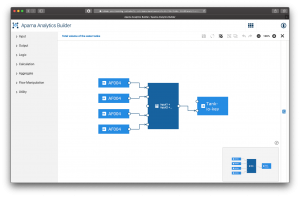
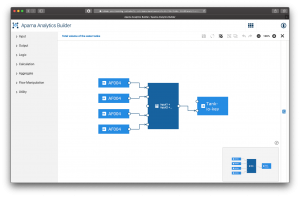



If you have questions about functions in the builder, blocks, etc., we recommend taking a look at the documentation / operating instructions:
